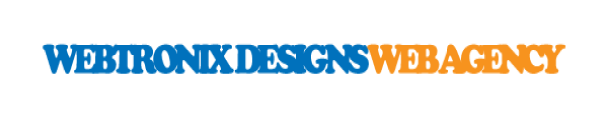How to Optimize Your Images for SEO
Creating SEO friendly images is simple to do, yet many website owners neglect this valuable source of search engine traffic. To make it even more simple, WordPress has some great tools built in to help you optimize your images, and you use the All-in-One SEO Pack to maximize your optimization.
The most important thing to know is that while people can see your images, search engines cannot “read” them. They can only read the words in the tags and titles you give your images. Therefore, these are the areas you want to attend to when adding images to your WordPress site.
Two points to keep in mind:
• All images should have ALT and TITLE attributes defined. This is the image equivalent of the doc title or meta-description for the page.
• Image filenames should have a relevant name, ideally with a keyword in it. For example, an image file of “logo.jpg” might make sense to you, the website owner, but it won’t mean anything at all to a search engine. “SemperPluginsWordPressPlugins.png” is a much more descriptive, and relevant, filename.
Next time you add an image to a WordPress page or post, remember to give the image file a relevant name and fill in the spaces provided for ALT and TITLE tags. Depending on how many images you have on your site, you may want to go back and at least complete the ALT and TITLE tags.
And if you really want to go all out with your search engine optimization, the All in One SEO Pack plugin for WordPress is the #1 most downloaded WordPress plugin. Upgrade today to All in One SEO Pack – Pro Version and receive access to personal support, advanced updates, and no advertisements.
CLICK HERE TO UPGRADE TO ALL IN ONE SEO PACK – PRO VERSION